Water Effect
Now that you have learnt the basics of CapCut, let’s see how you can create your own special effects!
Table Of Contents
Record 2 videos
1.First video: Film your phone over the cup
2.Second video: Film yourself pouring water into the cup
Import first video
1.Open CapCut
2.Click “+ New Project”
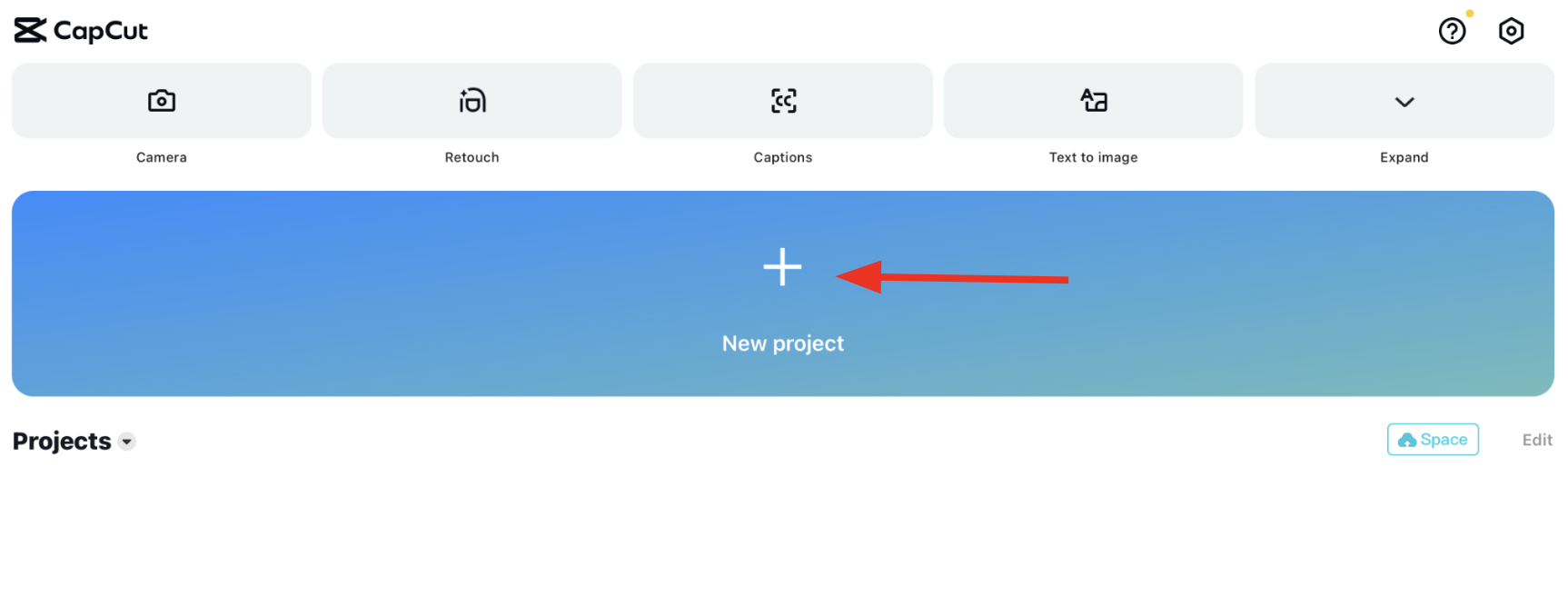
3.Select your first video
4.Click on “Add”
Add overlay
1.Click on “Add overlay”
2.Choose your second video, then click “Add”
3.You should have 2 videos in your project!
Adjust both videos
1.Make video bigger or smaller by tapping the image and dragging apart
2.Make the video duration shorter or longer by dragging the video
Apply masking (cover)
1.Click “Mask”
2.Click “Horizontal”
3.Click “Invert”
4.Slide the yellow line up or down!